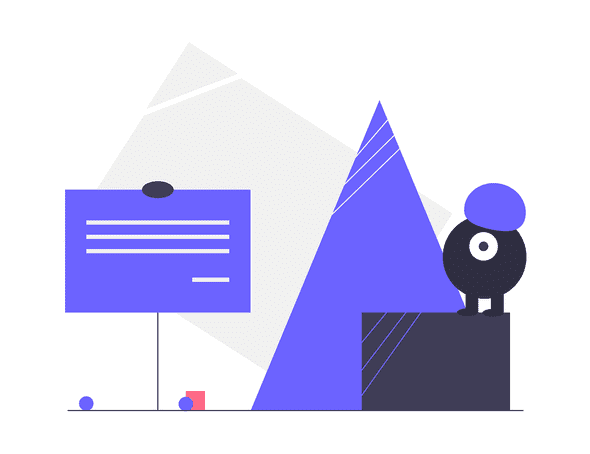Chocolatey
July 08, 2019
As mentioned before, I usually spend a good bit of time working in Linux, and sometimes with Mac OS. I’ve gotten quite used to living on the command line, especially for installing software packages and doing updates. To me, it’s second nature to use package managers like apt-get or Homebrew on the Mac. But what about on Windows? I was pleasantly surprised to find out about Chocolatey.
This handy utility takes advantage of PowerShell to allow users to easily install and manage software packages. There is even a GUI version where I find it very useful to see what has been installed and the current version. From the GUI you can select which packages to pull down updates on.
There is a large repository of community maintained packages available to quickly install on your system. As with Snaps and Flatpaks in the Linux world, there is the question of trusting the moderators of the packages to throughly test and validate the software. So, for corporate enterprises, there is a self-hosted option with Chocolatey for complete control over the process.
Written by darrell24015 who lives and works in Roanoke, VA. Also builds a lot of different robot projects. Check out my Twitter feed