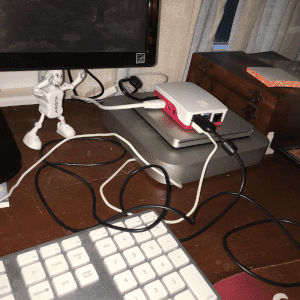Desktop Challenge - Day 1
July 09, 2019
The #DesktopPiChallenge is underway and going quite well so far. The Raspberry Pi 4 is replacing my 2013 Mac mini desktop for the next couple of weeks.
Even while it was pulling down updates I was able to use Chromium to do some browsing. During the first couple of hours, the top of the case got a little warm to the touch, but not hot enough to be alarming.
Here’s the setup:
- Raspbian Buster full image with apps dated 6/20/2019
- SanDisk Ultra microSDXC 64 GB - up to 80 MB/s
- SD Card imaged with BalenaEtcher v.1.5.51
- Raspberry Pi 4 Model B - with 4 GB RAM
- Raspberry Pi 4 Case
- Raspberry Pi HDMI to HDMI micro cable
- Canakit USB-C Power Supply - 5.1 v 3.0 A
- Heatsinks placed on CPU, Memory and USB chips
Things that didn’t go as expected:
- During boot up and configuration, connecting with 5 Ghz WiFi failed. I had to fall back to a 2.4 Ghz WiFi network.
- Once it was configured, attempting to check for Raspbian updates failed. This was anticipated since I had already seen @rasberrycoulis post about this on Twitter. Trying again with “sudo apt-get update —allow-releaseinfo-change” fixed it.
- Procceding with “sudo apt-get upgrade —fix-missing” fixed another error about missing repositories.
After those small hickups, everything else went along smoothly. My remaining goals for this first evening were:
- Monitor CPU temps with RPi fully enclosed within case
- Use a Python program to collect temperature data to CSV file
- Push up to the cloud and visualize the data on AdafruitIO
Tommorrow I’ll get the code posted up on GitHub. I want to try and get Visual Studio Code installed and see what software I can use to possibly do some live streaming.
Written by darrell24015 who lives and works in Roanoke, VA. Also builds a lot of different robot projects. Check out my Twitter feed