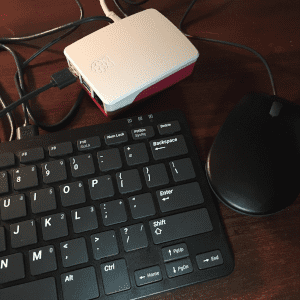Desktop Challenge - Week 2
July 17, 2019
The Raspberry Pi 4 #DesktopPiChallenge is going very well! For daily use, web browsing and email, it has proven to be more than adequate. I personally cannot tell any difference between browsing on the RPi4 and the Mac mini. Granted, neither are as fast as a system with a SSD, but that’s like comparing apples to oranges.
Monitoring the CPU temperatures has been an interesting experiment. For most activities, the temperatures stay between 65 and 70 degrees C. I did finally see the “high temperature” warning on the screen while compiling in MakeCode Arcade with the temps peaking at 79.4 C. That was while I was trying out the cool new Adafruit PyBadge - something I’ll post about here later.
Originally, I was using the Mac keyboard with the RPi4. But I went ahead and purchased the official Raspberry Pi keyboard/hub and mouse. So now my rig is fully tricked out!
There are a few more things that I’d like to try:
- Monitor CPU temps and CPU usage together
- Install node.js and Gatsby to re-create the development environment on the RPi4
- Explore using TensorFlow Lite
Written by darrell24015 who lives and works in Roanoke, VA. Also builds a lot of different robot projects. Check out my Twitter feed