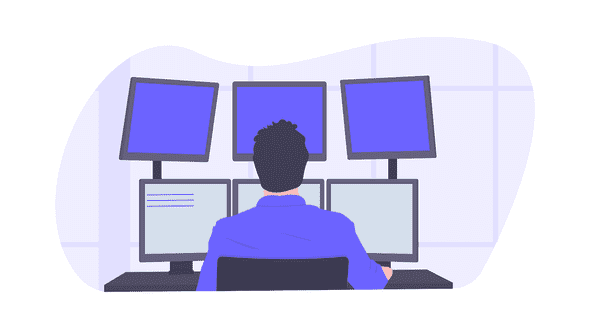Command Line Adventures
July 06, 2019
Call it the command line, cmd, terminal, emulator, console - it’s where you type in stuff and expect the computer to execute the command you entered. Personally, I spend a lot of time working in Gnu/Linux and have gotten quite used to my own way of getting around and using the bash shell. Same experience when I’m using a Mac (just not as often).
Then there’s Windows and the (clunky) cmd.exe harkening back to the DOS days. Quite the let down, to say the least. Powershell is a bit of an improvement and brings in new functionality, especially for power users and Sys Admins. But still not quite what I’m looking for.
A couple of months ago, I saw something posted about a new Terminal coming from Microsoft. Wow, perfect! It’s available for preview now, but still a work in progress. I get motivated to try it out. Even at this stage, it works fairly well with the default window launching Powershell. If you have Windows Subsystem for Linux (WSL) installed, there is a drop-down that you allows you to launch a new tab using one of the versions of Linux you have installed (I have Kali, Ubuntu and Pengwin installed). I like being able to have tabs with multiple shells open. Multi-tasking is fun.
So, today I’m happily reading about how to customize the new Terminal in this article, and the author just happens to mention another solution that fulfills the “I wish there was a better console” need: Cmder. This neat little mashup touts itself as a “Portable Console Emulator for Windows” - it was the portable that caught my eye.
As a stand alone executable, you can put it on a flash drive or store it in the Cloud. This allows you to tweek it to your heart’s content and launch it on any machine you happen to be using. Again, this appealed to me because I have four different Windows 10 laptops that I use, depending on when and where I’m working. You can even pimp-out your installation of Cmder.
Ok, so this turned out to be a long story. But the moral is … you might just (eventually) get what you ask for!
Written by darrell24015 who lives and works in Roanoke, VA. Also builds a lot of different robot projects. Check out my Twitter feed